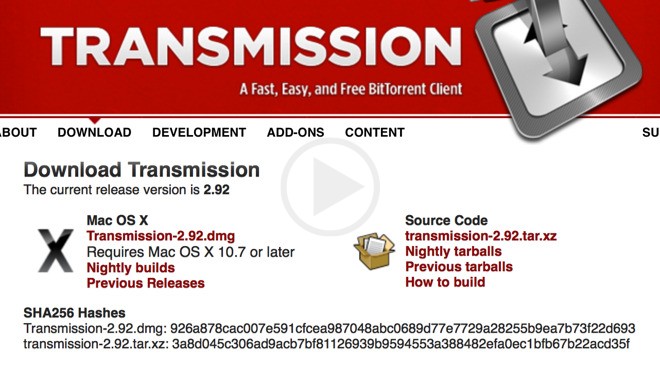A few Mac users got a surprise last week when they go to know that the Transmission Bittorrent which is an open source had infected the Macs with malware with the help of the recent update. This is something that could have been avoided if the necessary precautionary measures were taken. For those people who are savvy with computers and know how to find their way through things, they would be really careful about what kind of software they were downloading. This is something that is very important and crucial as it helps to prevent any kind of infection and malware.
It is not sure yet how the file that was infected could find its way into Transmissions website, however for those users who already have got it earlier have already reported the fact that the checksum of the bad file did not match the one that the Transmission team had provided. If the verification was done before the installation, then they would know exactly what had to be done. The final step is really crucial as this is the step that can help in the prevention of installing malware into the system.
To access the terminal for most people, it would be a file that is downloaded and saved automatically in the folder named Terminal. You first need to ensure that you go ahead and follow the below mentioned
∙ Verify the SHA 1 checksum which is the format that is used not just by Apple but also by
other companies. For that you have to type
openssl sha1 /full/path/to/file
If you get a file called Paint.dmg which will be located at the folder that you can opt to save
your downloaded files.
The result that you will get would be like SHA1 (/Users/username/Downloads/Paint.dmg)
=07272d863ab77113e38e6ce3878c2162feb4893e
You need to compare the numbers and letters of the result with the one that was given by the
developer.
∙ Verify an MD5 checksum
This is not recommended due to security reasons however there are some programs which still
use it. The command would be openssl md5 /full/path/to/file