There were various reports that people had given to Mac911 recently, about the fact that they lost track of the WI-FI adapter of Mac. One such report was given by Sarah Clark’s daughter where in the morning her WI-FI dropped which resulted in the failure of the connection. The message that they get when they click on the X mark that is seen on the Fan icon, which is when they get to see WI-FI: No hardware installed. For those who do not understand, this message means something a lot bad apart from the configuration problem of the software. Here are a few ideas that can be tried now –
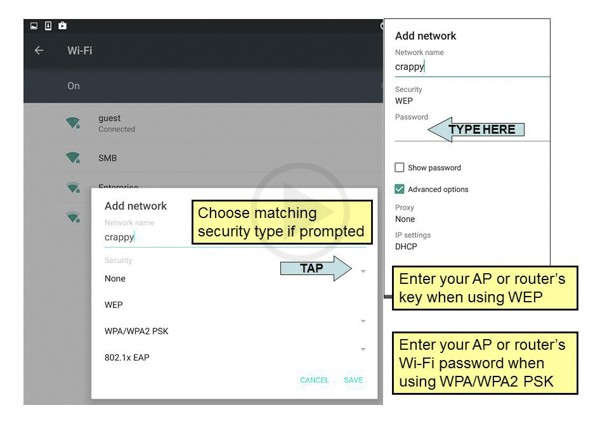
Resetting the NVRAM or Non-Volatile memory
Resetting the SMC of System Management Controller is said to be one of the most successful methods that has been reported by a lot of people, even those who have problems that are power related will find this solution to be very helpful.
Reinstalling OS X this may be a time consuming and painful process, however it may just help to fix various other problems and even any driver that is corrupted. The one thing that you should be careful about is that you need to take the backup completely.
Take your Mac to get the hardware examined to see if there is a problem with the Wi-Fi module. This way you will get to know if the combo card of the Bluetooth and WI-FI is fine or not. The connections need to be checked and if it has to be replaced, then get it done. One of the users solved the problem that he was facing by using the last method by going ahead and opening his Mac and tightened the connection of the Antenna. If you have used any of the solutions and have found it to be helpful then let us know.




























