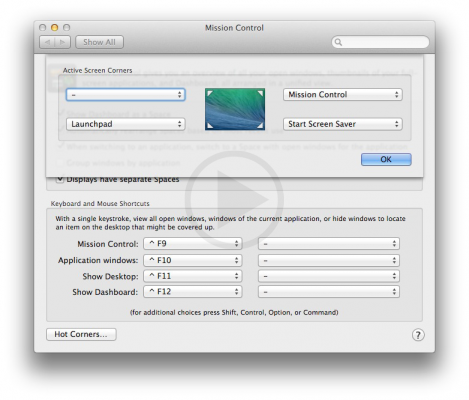One of the features that can be found in OS X is called Mission Control. This is a feature that helps in the simplification of moving any kind of items a person wants while using apps on full screen along with the combination of Hot corners.
For those who do not know what Hot Corner is, this is a feature which allows the user to place their mouse pointer on any corner of the their Mac screen so that a specific response can be invoked. When you combine Mission control along with Hit Corners it can help them to move items around easily from and to the apps that are on full screen. To find out more about this feature, you also have different kinds of videos that are available online which gives you all the necessary details.
If you are using Mission Control and want to use Hot Corners, you can do so by enabling it. In order to that you would need to go to the System Preferences option and select the option that shows Mission Control. Once you are there you need to choose the option which says Hot Corners. Once you have the Hot Corner panel activated, then you can go ahead and select any corner of your choice and perform all the various things that you wish to do.
Once you have activated the option you then have the ability to go ahead and shift the fie that you want to the desired location whenever you want. If you are not able to understand how this works, you have the benefit to go ahead and watch the tutorial video that quickly gives you a demonstration of how things work and even shows you what you need to do.
There are different ways you can go ahead and move the items from and to the apps. This is a method that is a very elegant solution which is inbuilt in the OS X and is considered to be one of the best features that is available.