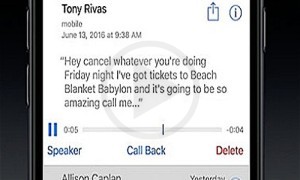For developers, the iOS10 beta 1 version had been released by Apple at the WWDC2016. The public beta version is yet to be released and is due to be out this fall, however developers who are registered can get their hands on the beta2 iOS 10 version by downloading it. For those who are using the iPad or iPhone to test the iOS 10 beta, then all you have to do is go to the OTA update which is under the Setting sub section of the app that is located at the section called Software update.
There are various changes and features that are included in the iOS 10; this includes the News and Music apps being redesigned. Along with that for there is also the Home Kit’s first Home App. Even the Home screen and Lock screen experience has been redesigned for widgets.
Under the Messages, there are various features that can be found under the iMessage. The downloads or download music of Apple music has been replaced and is cannot be removed. Even the Maps have the option to show where you have parked your vehicle under the settings option. You can also get all the necessary information of this feature under this front.
There have been a lot more changes that have been made on various fronts which are very prominent and can easily be noticed by those who are already well versed with the iOS platform. During the beta period, there is major software updates that is tweaked by Apple, to get to know the various changes and updates you can always stay connected so that you can get access to the various updates that come up. There is also the iOS10 guide which will provide you with the complete coverage of everything that is happening on this front.