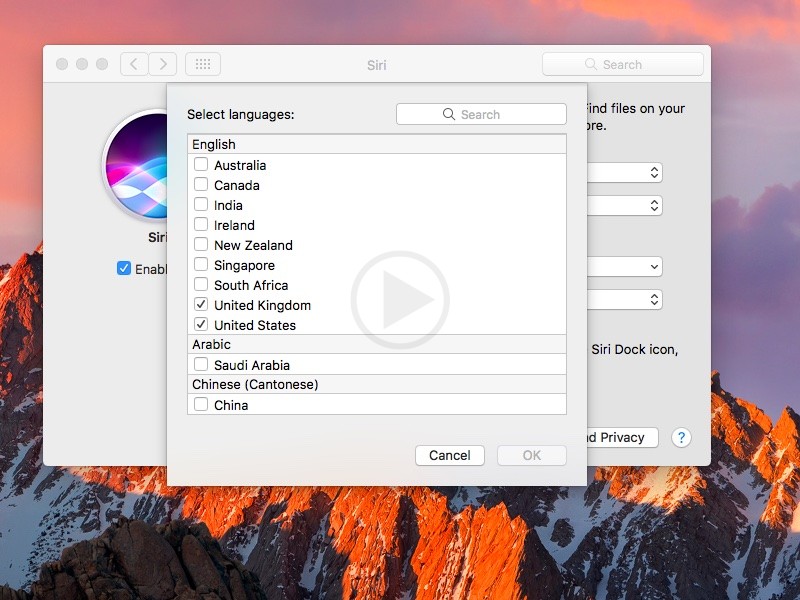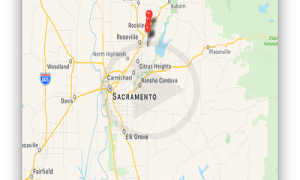The Mac Operating System’s latest version macOS Sierra now officially allows users to use Siri. For the first time now, Mac users can now use Siri and the same number of functions can be performed by the Mac compatible Siri. This includes opening apps, sending messages, looking up information, answering simple queries and a lot more. Even functions which are Mac specific are in‐built.
There is a video which shows you the hands on experience of the Mac compatible Siri. In the video, you will see how quickly the content can be located by Siri when using the search ability though the files. This can be done with the help of commands in specific. For example, if you accessed a particular document sometime in the week, you can go ahead and open it again.
Another example would be in regards to receiving an attachment on the email form a specific person. In that case, you can ask Siri to open that particular mail along with the day it was sent. In order to access Siri, you would need to go to the menu bar; you can also open it with a keyboard command or a doc iron and even though a search. Another way that you can access it is by pinning it to the notification center. You can also add it to files and documents.
The one thing that you can be sure of is that the results which are pinned will be updated. This also makes it a perfect choice if you want to keep an eye on particular sports games. It will also help to keep a track the search of a particular post or Tweet through that Notification. If you are sending an invitation email, and want to include a map of the place, that can also be done easily.