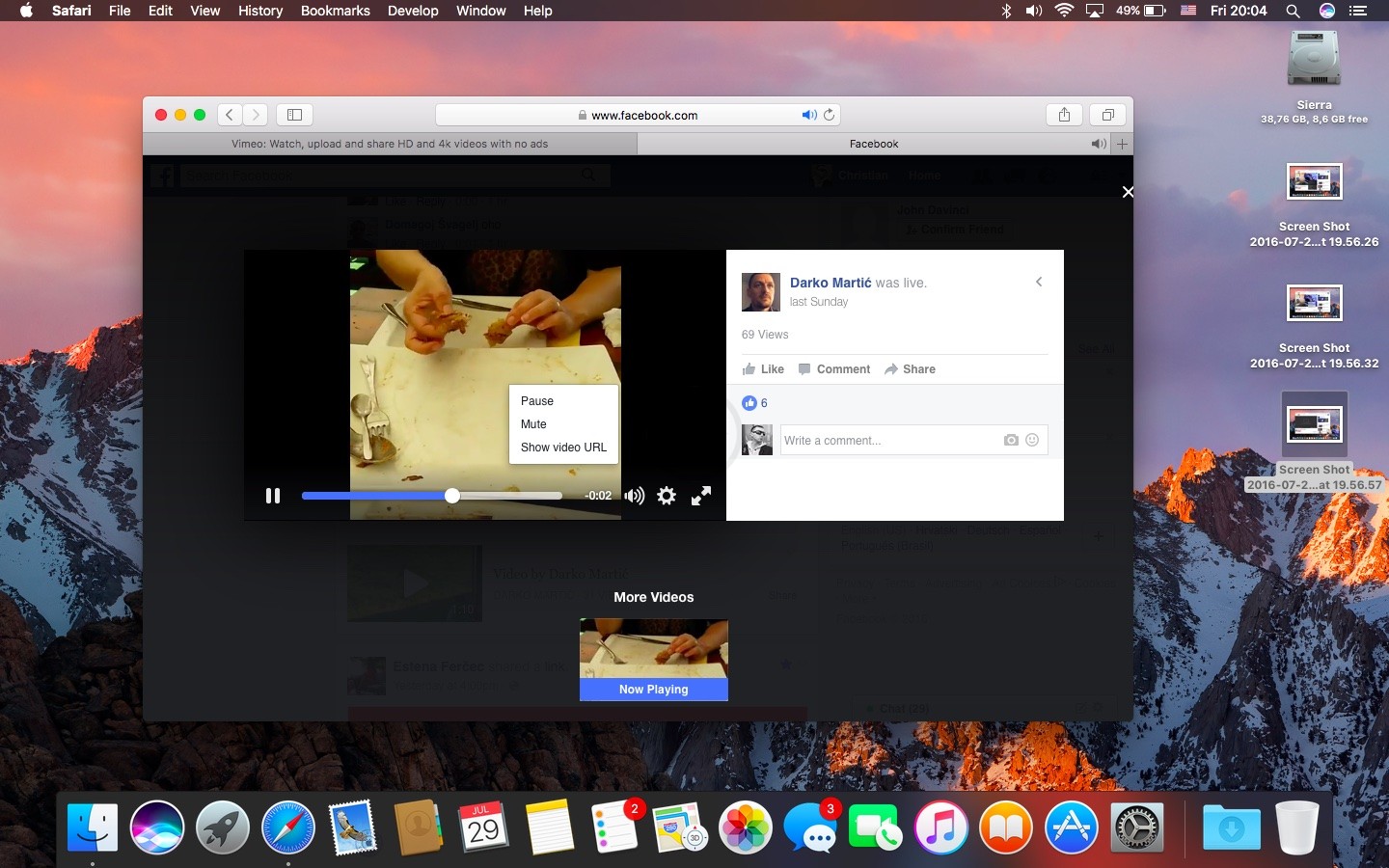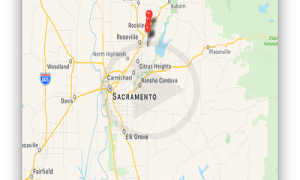In the macOS Sierra, one of the new features which are big is the Picture in Picture mode that is inspired from the iPad for Safari. From the player, the users are allowed to detach the video of their choice so that they could view it while using other apps or even during desktops. Although it not readily apparent, however the videos that are played on the YouTube’s player works with the Picture in picture feature.
This is a handy feature which is very easy and is perfect on Safari for all the YouTube videos which are your favorite. So for the YouTube Videos, the picture in picture can be enabled but following these steps mentioned below
· The first thing you need to do is select the video that you wish to detach and right click on it.
· Once you have done those them there is a menu that will appear which has various kinds of options available, you need to select the option Enter Picture‐in‐Picture.
· Once you have done that, you can then enjoy watching the video since it has been detached and is now viewable on the Picture in picture mode.
The walkthrough of the hands‐on macOS has been showcased. This feature gives you the ability to dock you video with the Picture in Picture mode so that you can occupy one of the corners of your screen. You also have the choice to resize the video if needed. To the video the always on top property is lent even if it is used across the various desktops.