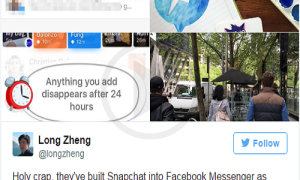Space is something that we’ll need on our smartphone’s to store various kinds of data. Well when it comes to freeing the space up in your iPhones. One of the main things that people tend to do is to go ahead and delete the videos and photos that are not needed. However there is another way where in you can go ahead and free the space without having to delete anything.
If you want to free space, the Cloud service can be used to move your files as well as for the space to be cleared. While, there are various kinds of plans that are available if you need additional space after using up the free 5GB that is given to you. The plans can start from around $0.99 monthly for a 50 GB space to $9.99 for a monthly rent of a space that is 1TB. This option can be got under the Photos section of the iCloud under settings where you can turn on the optimization of the iPhone storage. The videos and photos will be saved in a smaller format on the device while the complete resolution of the videos and photos can be accessed through the iCloud storage.
Apart from that, there are also various other options that are available that offer a free or low cost option for storage. The Google Photos is one which gives you video or photo storage of 15 GB. This app also gives the user the benefit of creating various kinds of albums as well as the capability of the advanced search option. There are also paid plans that are available if it is needed. Another app that is well known is the Dropbox app. In this the basic plan is said to be free which gives you 2GB of space and for those who want the 1TB plan, then it will cost around $9.99 monthly. This is an app that is not just compatible with the iPhone; however it can also be used for the iPod Touch and iPad along with the iPhone that runs on the iOS 8.0 version or later.
The other apps that can serve this purpose can also include Ice‐cream, Shoebox etc. In the Ice‐ cream app, there is also a tool that lets you know as to how many photos can be backed up andthe total number of space that would be freed. This is a feature that can be really handy. You can also consider getting more space by not storing your text messages or deleting the ones that are not needed especially if you get a substantial amount of messages in a day which can eat up a lot of space. The other way to make some space on your iPhone is by going ahead and getting rid of temporary and cached files. You can also clear the website Data and browsing history. This will not just ease out some space but also help you as you do not have to delete any photo or video to free you the space.