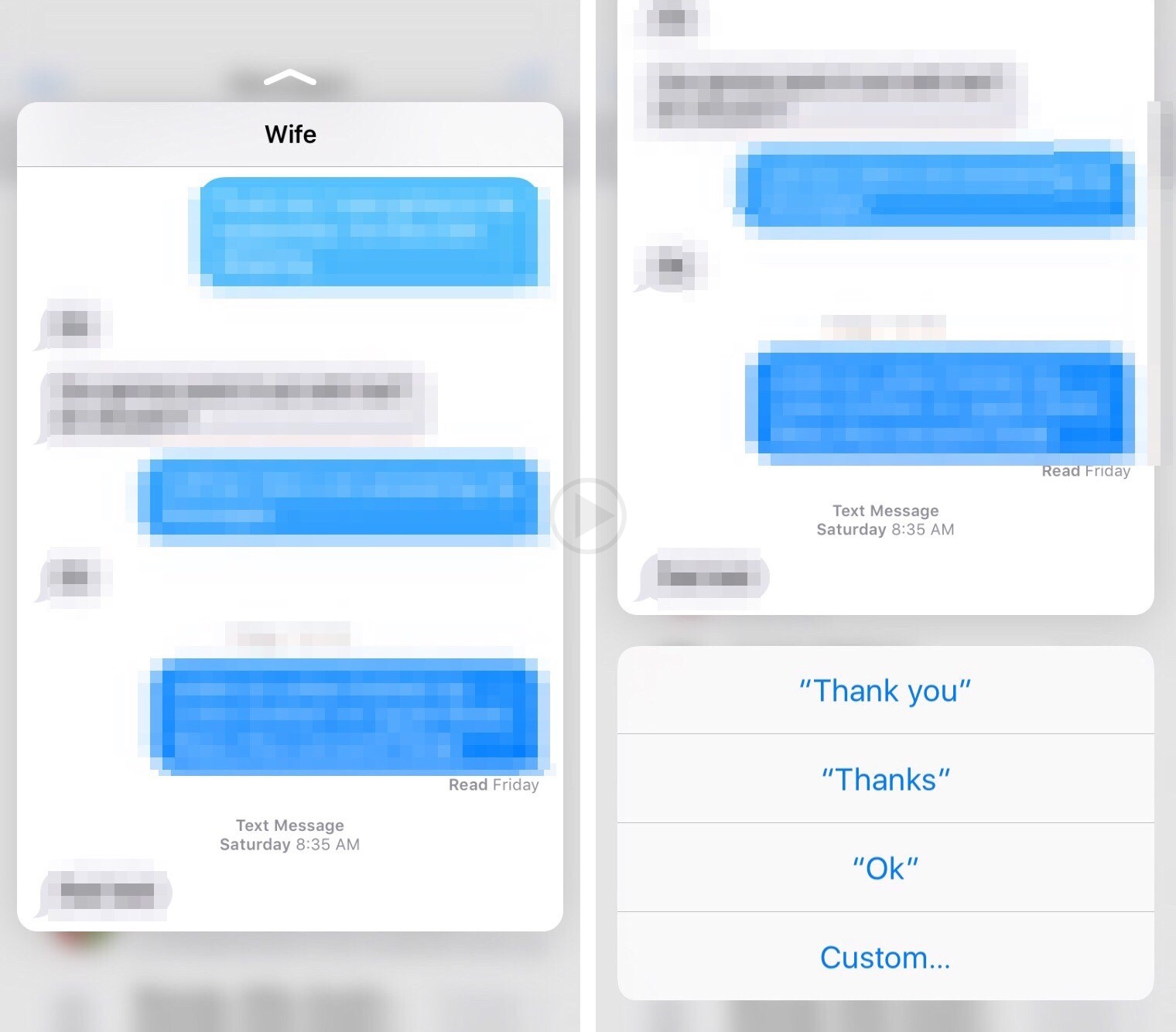Whenever messages are sent on iPhone, they are called iMessages. In case of iPhones, whenever the receiver reads a message, the sender gets a notification which shows that the receiver has seen the messages. Though in some cases, this is quite a good feature, in many cases, it just creates a lot of problems between associates. In case one actually sees the message but is in no position to answer back, this function will give the sender a wrong impression. In many cases, the sender will be able to see the time the message had been seen, and how late the person is replying. This might make them feel that the receiver is avoiding replying and thus a problem might be created. On the other hand, if the receiver of the message is actually planning to avoid someone, they are bound to alert the person.
Thus, this is a form of technology which is not only useful, but also creates a lot of problems. In fact, one does not have to go through any of this problems, as there is a perfect solution to all this. One will just have to stop the read notification from showing at the senders end. According to some tech gurus, this exact thing can be done. One can simply read messages without triggering the read notification on the sender’s phone. The only downside is that this can only be done on iPhone 6S and iPhone 6S Plus.
In these phones, the touch sensor is more advanced than their predecessors, and has a technology known as 3D touch. This allows the user to interact with the iPhone in two specific ways Pop and Peek. If a user lightly touches on the screen when a text message shows, the gesture shows the whole messages without not really opening the message or mail (like Peeping). On the other hand, if one wants to really open the file containing the message or any mail, all they need to do is press a bit harder on the screen and the text will “Pop” open.
Thus, in order to hide from a friend, all one needs to do is touch lightly on the message and read it without opening. This in turn doesn’t trigger the read notification on the friend’s phone, and one is saved from all the hassle.