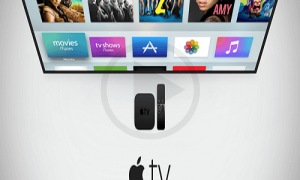For the tvOS 10, the 2nd beta version has been released by Apple to developers and current testers. If you want to update you device, all you need to do is go to the Apple TV’s section for Software update and from the Developer center of Apple, download the Configuration Profile.
This is applicable for those who wish to install it and are doing it for the first time. The Beta 2 version of the tvOS is said to introduce various kinds of features and services like the search ability on YouTube, HomeKit, Single Sign‐on and the Dark Mode. The changes would be welcomed defiantly under the media center hub even though they do not appear on the watchOS 3. If you want to compare notes of the various changes, you can do that by checking all the information on the beta 1 of the tvOS coverage to understand how the beta 2 is different.
There is also a guide that is available for those who want to know the tvOS10‘s latest coverage. The developers who for the first time are installing the tvOs10, all they have to do is download the configuration profile that is available on the developer center of Apple or through the iTunes, restore the image that they wish to install. For those who already have the beta1 of tvOS 10, all they have to do to get the latest release would be to go to the section of the Software Update on their device and check it there. Once the update has been downloaded, you can also gain access to the release notes pertaining to the latest changes online.
Even the beta2 for the Remote1.0 of Apple TV is available. There are various features that have been introduced which can allow you to use Siri to control your Apple TV and iOS.