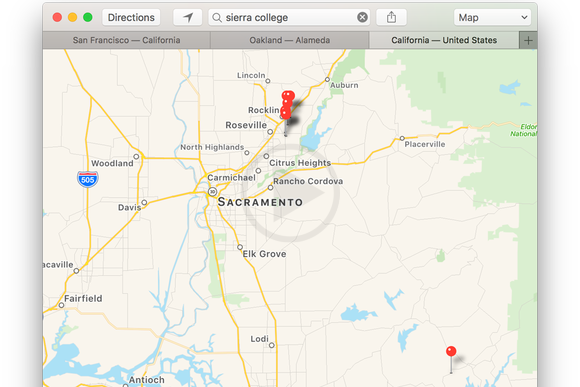It is natural for a person to have various websites open at the same time on their web browser. At times if you want to keep a track of the browsers that are open, it can be a real pain. Tabs can be used when you wish to organize your windows instead of having them scattered and open all over the screen. The ability to have various open windows at the same time is not just offered by Safari only, there are various other apps which also go ahead and give you this benefit.
The Tabs can include the one’s which are inbuilt apps of Apple such as TextEdit, Maps, Mail or even the ones that are available in the iWork app of Apple such as Pages, Numbers and Keynotes. When you are talking about the macOS Sierra, here is how the Tabs will work for you.
For the sake of comparing notes, you can go ahead and open three windows on the OS X El Capitan sing the Maps and on the other hand the Sierra Maps can be opened on the MacOS so that you can understand the difference. If you want to open a new window separately, the command that can be used is the Command N. For opening a new tab, the Command‐T would need to be used.
Once you have done that, you then have the windows that are tabbed. There are various shortcuts on the keyboard that can help you in the navigation between the two tabs or even in the case if you want to navigate between the items that have been selected through the new menu. There is also a choice of clicking the desired tab of your choice.
Apart from that, there are also various kinds of Third party apps which are document based. As per what has been stated by Apple, the software does not have to be updated by the developers as when you are using Sierra, these apps will work automatically the minute you launch it.