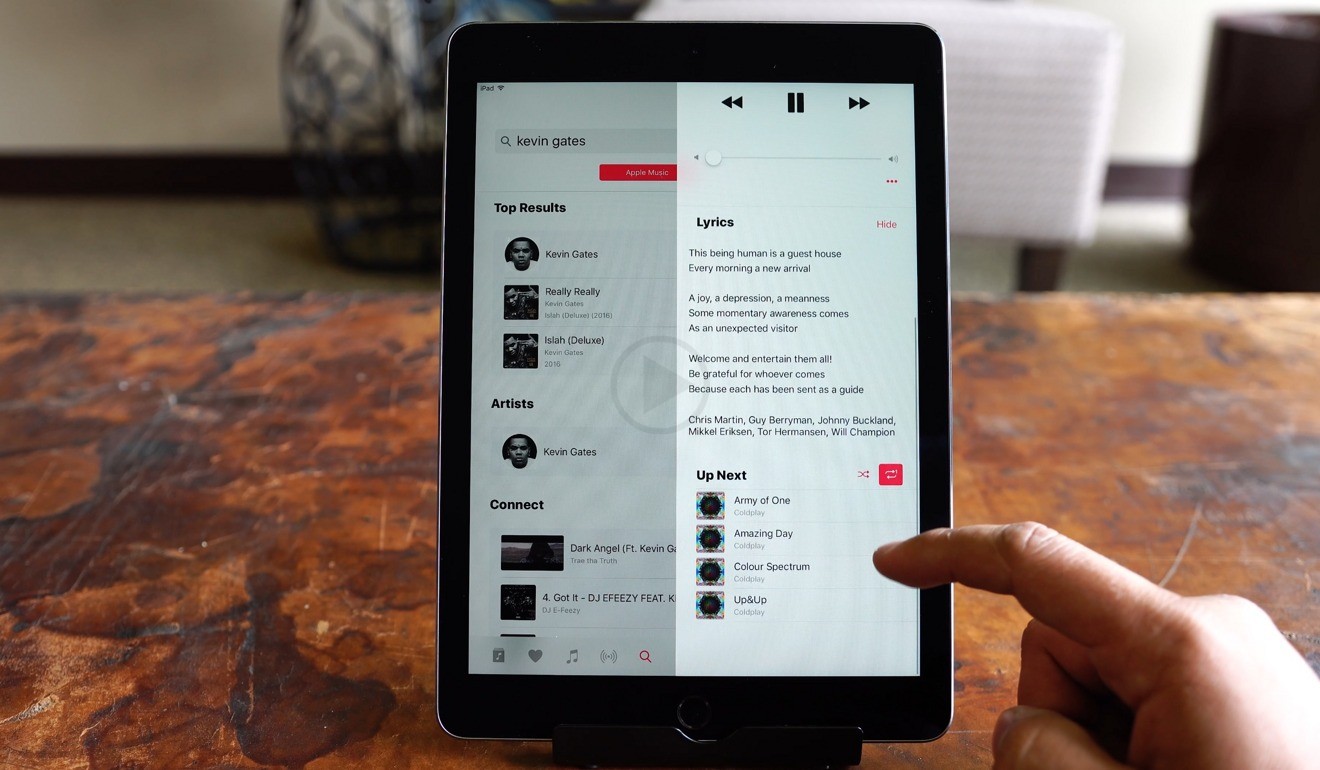There is a super useful tool that iOS has been having called Markup which allows a person not just to add text but also draw over documents and images. Until now, inside the mail, the feature had been buried, however Markup has now being brought by the iOS10 to the various places like the messages and photos. Let us see how the feature works on both apps.
You can annotate images and documents by Markup with the help of various text and drawing tools. Let us illustrate it with an example, the person has the option of drawing over images, they need to choose the line widths from the three choices which are given. Also there are eight colors that can be picked and the text can be applied using the fonts that are available. It also allows you to align and edit the size of the text as well as over documents; you also have the choice of signing a signature that is hand written.
There is also a tool that can be used for magnifying purposes; this allows you to zoom into a particular portion of the image that you wish to look at. Even on messages and photos the Markup works using the iOS10. This is similar to the iOS previous versions of Mail.
Since you have the benefit of putting your signature over the documents while using Messages and mail, it gives you world a personalized touch. The access that you have in photos is something that is really good, well not only does it allow you make the changes, however you can also go ahead and share them when you want and that too with a lot of fun. Now the only thing that is needed is the button to undo things and its availability so that it can be used in other apps.