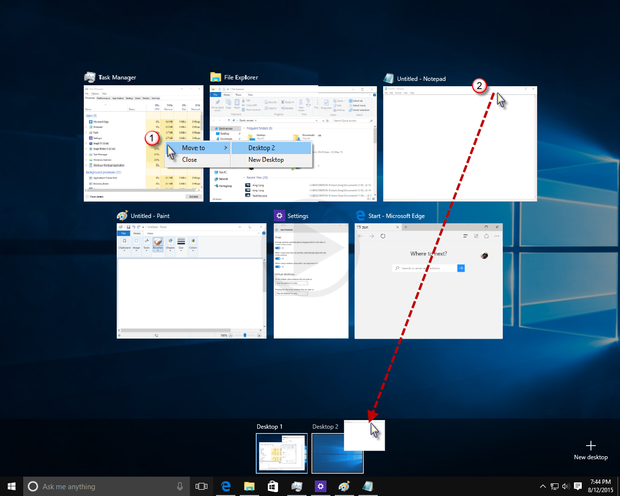A corresponding tutorial video and a post about how a person could hide the menu bar were recently posted. One of the highlights was how the window snapping tool which showed you the various benefits attached to the hidden menu bar. For those who do not know about Window snapping, this article will give you a basic highlight about what this feature is all about and how it can help you. There are various other options that are available which have various kinds of features and benefits if you’re looking for a tool for windows snapping.
If you want to a specific area of the screen then you can position the window with the help of the Window snapping. This is a feature which allows you to snap a portion of the screen by dragging the window to the screen’s edge, due to this; it snaps the window into place. Initially, this feature was popularized on Windows by Microsoft’s Aero Snap. Even though it is not supported by Apple, however the window snapping feature can be done on a Mac by using the help of various kinds of third party apps.
The Split View option is something that is very nice as you get to use your apps in fullscreen while they are next to each other. When you are using the Split view, you can open two apps at the same time. It does not have that much of a customization or flexibility of having many windows open at the same time for snapping.
Another option that is available for window snapping is Magnet. This is an app that is not very expensive and can be downloaded from the Mac App store. This is simple and easy to use and also has a feature that allows the user to use the keyboard shortcuts that they assign for window snapping the area that they want.