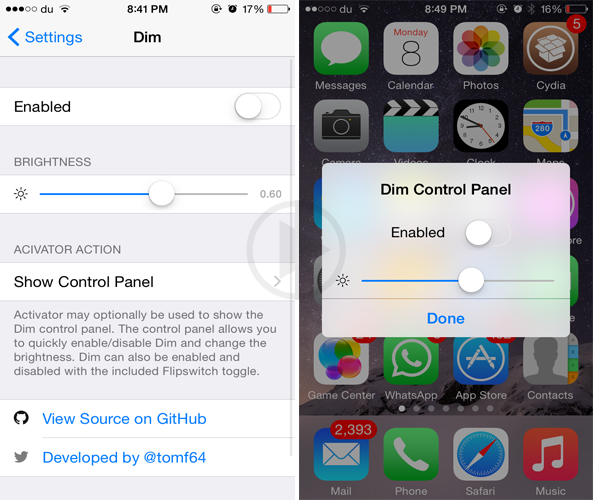Can the brightness of the Apple iPhone screen be lessened beyond what is allowed? Yes.
Can this be done without jailbreaking the Apple iPhone? Yes.
Many feel that the only way to bypass some of the default settings on Apple iPhones is to use certain jailbreaking tools. For example, there was a time when users of Apple iPhones could not get rid of the animation without using a jailbreaking tool. For many, this was quite irritating but had to be done some3 way or the other. In the present scenario, with the iPhone 6s, one has the advantage of upgrading their software to iOS 9. Along with the iOS 9, came a number of special features which allowed the user to do unique tricks on their iPhones without using any type of jailbreaking app.
The animation removal, which was previously done by using jailbreaking tool, can now be accomplished using a simple Spring Board Animation glitch available on iOS 9 platform. Similarly, there is a method in the iOS 9 platform which allows the user to decrease the brightness of their iPhone screen beyond the default limit. Here are the steps to do so:
· In the settings, one needs to open the General tab and then select the Accessibility tab.
· On clicking on the zoom section, the zoom switch is enabled for use. On enabling the switch, a zoom overlay window appears on the top.
· A 3 finger triple tap on the screen allows the user to access this added overlay with only the zoom controls.
· In the full screen version of the zoom overlay, select the Choose Filter option and within it, the Low Light option.
· Return to the Accessibility section and choose the Accessibility Shortcut option.
· On taping zoom again, a 3 finger tap in enabled for the zoom settings for Accessibility Shortcut.
· The home button can now be pressed thrice in quick succession to toggle between the low light mode and the normal mode.