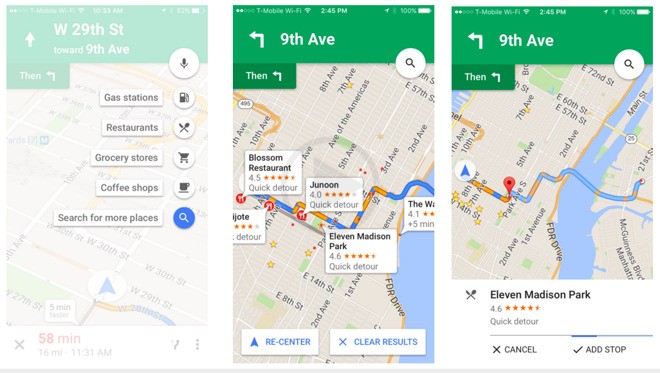The modern day iPhone has a revolutionized Touch System called the 3D Touch. This system allows the user to do certain extra work by simply touching the screen with extra pressure, or light pressure. The light touch allows quick viewing of mails and messages from simply lightly touching the notifications. On the other hand, if one wants to open the notification window, that is, the mail window or the messages window, they just apply a bit more pressure with their touch, and the window will be opened.
In recent times, many of the iOS app developers are adding special features to their apps to allow the users to use the 3D Touch system in their apps. They allow the user to use light and heavy pressure to easily navigate through the app home screen. This provides with a much better interactive system for the user.
Recently, this particular system has been enabled in the Google Maps for iOS users. Now, one can easily use the touch commands to navigate through the whole app easily and get their work done. As an example, let the home and work addresses already be programmed and saved in the Google Maps app. One can now easily press the app for a long time and see direct pop up options for the route to work or home. One just needs to select from this pop up and simply get the navigation system to show the route map to their destination.
During normal navigation, one can now tap on the magnifying glass option with light touch and select detour options. In the Google Map app, there are some predefined detour options, coffee shops, grocery stores, restaurants and gas stations. Moreover, one can also include custom options to show with these predefined options when selecting detour.
All in all, this makes a much more user friendly navigation screen for Google Apple for iOS users. This app is available free for all users but the 3D touch system works only for iOS 7 and
higher versions.